Friday, 19 February 2016
Friday, 5 February 2016
HEY!
I´m in my last week working with Gimp, and in this post I´m going to give you a brief description about the Healing and Cloning tools.
They are very similar but there's a variation between them that makes the difference.
The main difference is that when using the Cloning tool, you copy a part of an image from a source and transport it to a destination:
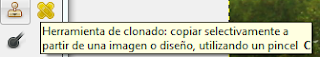
This is the clone tool icon.
To select the source you want to copy you have to hold the Control key.
On the other hand the Healing tool is not just transporting the image but the tool is also taking into account the surrounding of the destination image so that it looks more natural.
And it works just like the clone tool!
I´m in my last week working with Gimp, and in this post I´m going to give you a brief description about the Healing and Cloning tools.
They are very similar but there's a variation between them that makes the difference.
The main difference is that when using the Cloning tool, you copy a part of an image from a source and transport it to a destination:
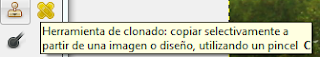
This is the clone tool icon.
To select the source you want to copy you have to hold the Control key.
On the other hand the Healing tool is not just transporting the image but the tool is also taking into account the surrounding of the destination image so that it looks more natural.
And it works just like the clone tool!
Subscribe to:
Comments (Atom)



