Wednesday, 16 March 2016
Friday, 11 March 2016
HEY!
This last week we've been working with Inkscape, at first I thought it was very difficult to manage but it has ended up being very handy and useful. With the help of this tutorial you wont have any problem doing this crown too, if you want to. I hope you enjoy the tutorial and that you like my post.
http://tuts.ahninniah.graphics/inkscape-tutorials-how-to-draw-a-crown/
Friday, 5 February 2016
HEY!
I´m in my last week working with Gimp, and in this post I´m going to give you a brief description about the Healing and Cloning tools.
They are very similar but there's a variation between them that makes the difference.
The main difference is that when using the Cloning tool, you copy a part of an image from a source and transport it to a destination:
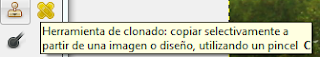
This is the clone tool icon.
To select the source you want to copy you have to hold the Control key.
On the other hand the Healing tool is not just transporting the image but the tool is also taking into account the surrounding of the destination image so that it looks more natural.
And it works just like the clone tool!
I´m in my last week working with Gimp, and in this post I´m going to give you a brief description about the Healing and Cloning tools.
They are very similar but there's a variation between them that makes the difference.
The main difference is that when using the Cloning tool, you copy a part of an image from a source and transport it to a destination:
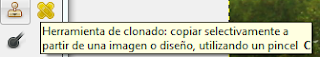
This is the clone tool icon.
To select the source you want to copy you have to hold the Control key.
On the other hand the Healing tool is not just transporting the image but the tool is also taking into account the surrounding of the destination image so that it looks more natural.
And it works just like the clone tool!
Friday, 29 January 2016
Hello!
As you may know, I´m working with Gimp at school.
Last friday I showed my partners the new tools I have used in my latest project because of an emergency.
I had a problem because my image was too dark, so I changed the saturation
As you may know, I´m working with Gimp at school.
Last friday I showed my partners the new tools I have used in my latest project because of an emergency.
I had a problem because my image was too dark, so I changed the saturation
It was still too dark so I changed the brightness and I kind of played with the levels of shadowing, hue, saturation and brightness
This was the original one...
AND THIS IS THE RESULT!
IMAGE FORMATS
Hi! Last week we worked and learnt about image formats.
There are several types according to your preferences. As the quality, the app you want to open images in, the colors...
Some examples are:
-jpg
-gif
-png
-tiff
-bmp
Image:http://www.lifedefaulter.com/2015/09/most-popular-image-formats.html
There are several types according to your preferences. As the quality, the app you want to open images in, the colors...
Some examples are:
-jpg
-gif
-png
-tiff
-bmp
Image:http://www.lifedefaulter.com/2015/09/most-popular-image-formats.html
Monday, 25 January 2016
HELLO!!
I´ve been working with Gimp this week.
The project we had to do is to decorate the high school with two drawings made by us. I´ve learnt how to work with the opacity in the picture, the blending mode and the perspective and selection tools. It has been very useful and I hope you find it as fun and interesting as I did.
I´ve been working with Gimp this week.
The project we had to do is to decorate the high school with two drawings made by us. I´ve learnt how to work with the opacity in the picture, the blending mode and the perspective and selection tools. It has been very useful and I hope you find it as fun and interesting as I did.
Subscribe to:
Comments (Atom)













